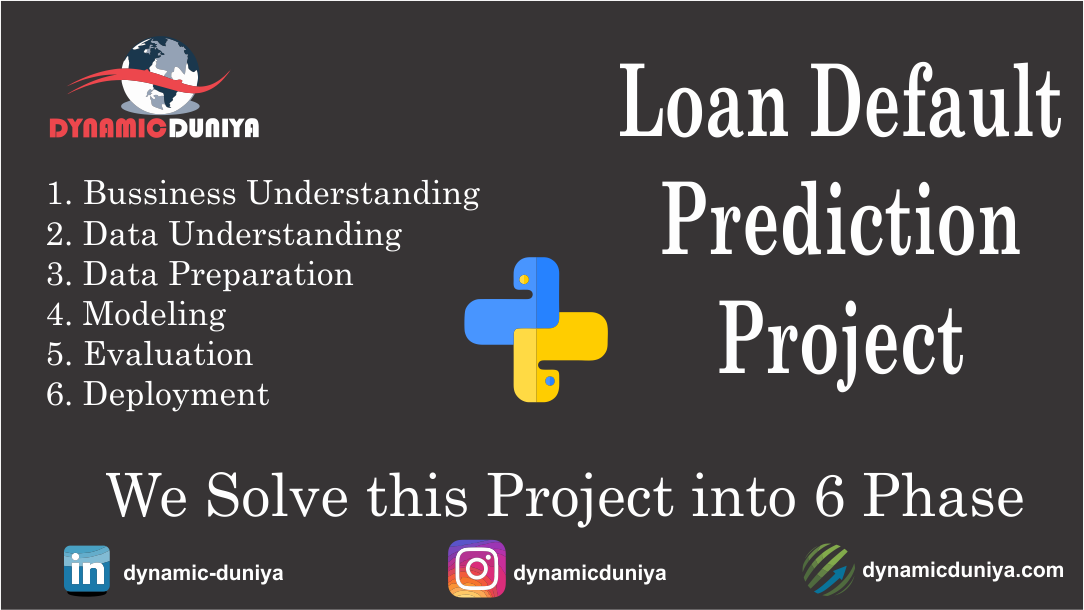5 Ways Use Jupyter Notebook Online Free of Cost
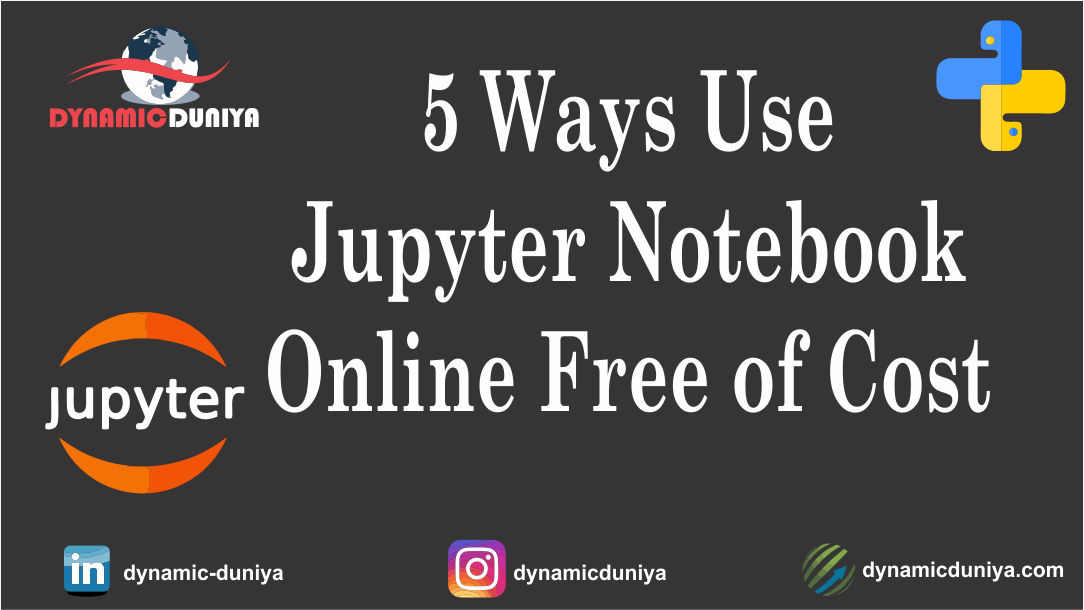
Hi Everyone, In this post, We are sharing with you 5 platforms to use Jupyter Notebook Online Without any Cost. So Let's Start
- Google Colab
- Microsoft Azure Notebook
- IBM Watson Studio
- AWS Amazon Sagemaker
- Kaggle
1. Google Colab
Google Colab is a free cloud service and now it supports free GPU! You can; improve your Python programming language coding skills. develop deep learning applications using popular libraries such as Keras, TensorFlow, PyTorch, and OpenCV.
2. Microsoft Azure Notebook
Azure Notebooks is a free service for anyone to develop and run code in their browser using Jupyter. Jupyter is an open source project that enables combing markdown prose, executable code, and graphics onto a single canvas: A Jupyter notebook showing Python code, markdown and interactive graphics.
3. IBM Watson Studio
IBM Watson® Machine Learning helps data scientists and developers accelerate AI and machine-learning deployment. With its open, extensible model operation, Watson Machine Learning helps businesses simplify and harness AI at scale across any cloud. Watson Machine Learning provides capabilities to help you:
4. AWS Amazon Sagemaker
Amazon SageMaker is a fully-managed service that enables data scientists and developers to quickly and easily build, train, and deploy machine learning models at any scale. Amazon SageMaker includes modules that can be used together or independently to build, train, and deploy your machine learning models
5. Kaggle
Kaggle allows users to find and publish data sets, explore and build models in a web-based data-science environment, work with other data scientists and machine learning engineers, and enter competitions to solve data science challenges.
Thanks for Reading Share this Post
Random Blogs
- How AI Companies Are Making Humans Fools and Exploiting Their Data
- How AI is Making Humans Weaker – The Hidden Impact of Artificial Intelligence
- Datasets for analyze in Tableau
- Mastering Python in 2025: A Complete Roadmap for Beginners
- Store Data Into CSV File Using Python Tkinter GUI Library
- Exploratory Data Analysis On Iris Dataset
- Best Platform to Learn Digital Marketing in Free
- Role of Digital Marketing Services to Uplift Online business of Company and Beat Its Competitors
- Google’s Core Update in May 2020: What You Need to Know
- What is YII? and How to Install it?
Prepare for Interview
- JavaScript Interview Questions for 5+ Years Experience
- JavaScript Interview Questions for 2–5 Years Experience
- JavaScript Interview Questions for 1–2 Years Experience
- JavaScript Interview Questions for 0–1 Year Experience
- JavaScript Interview Questions For Fresher
- SQL Interview Questions for 5+ Years Experience
- SQL Interview Questions for 2–5 Years Experience
- SQL Interview Questions for 1–2 Years Experience
- SQL Interview Questions for 0–1 Year Experience
- SQL Interview Questions for Freshers
- Design Patterns in Python
Datasets for Machine Learning
- Awesome-ChatGPT-Prompts
- Amazon Product Reviews Dataset
- Ozone Level Detection Dataset
- Bank Transaction Fraud Detection
- YouTube Trending Video Dataset (updated daily)
- Covid-19 Case Surveillance Public Use Dataset
- US Election 2020
- Forest Fires Dataset
- Mobile Robots Dataset
- Safety Helmet Detection
- All Space Missions from 1957
- OSIC Pulmonary Fibrosis Progression Dataset
- Wine Quality Dataset
- Google Audio Dataset
- Iris flower dataset
- Artificial Characters Dataset
- Bitcoin Heist Ransomware Address Dataset