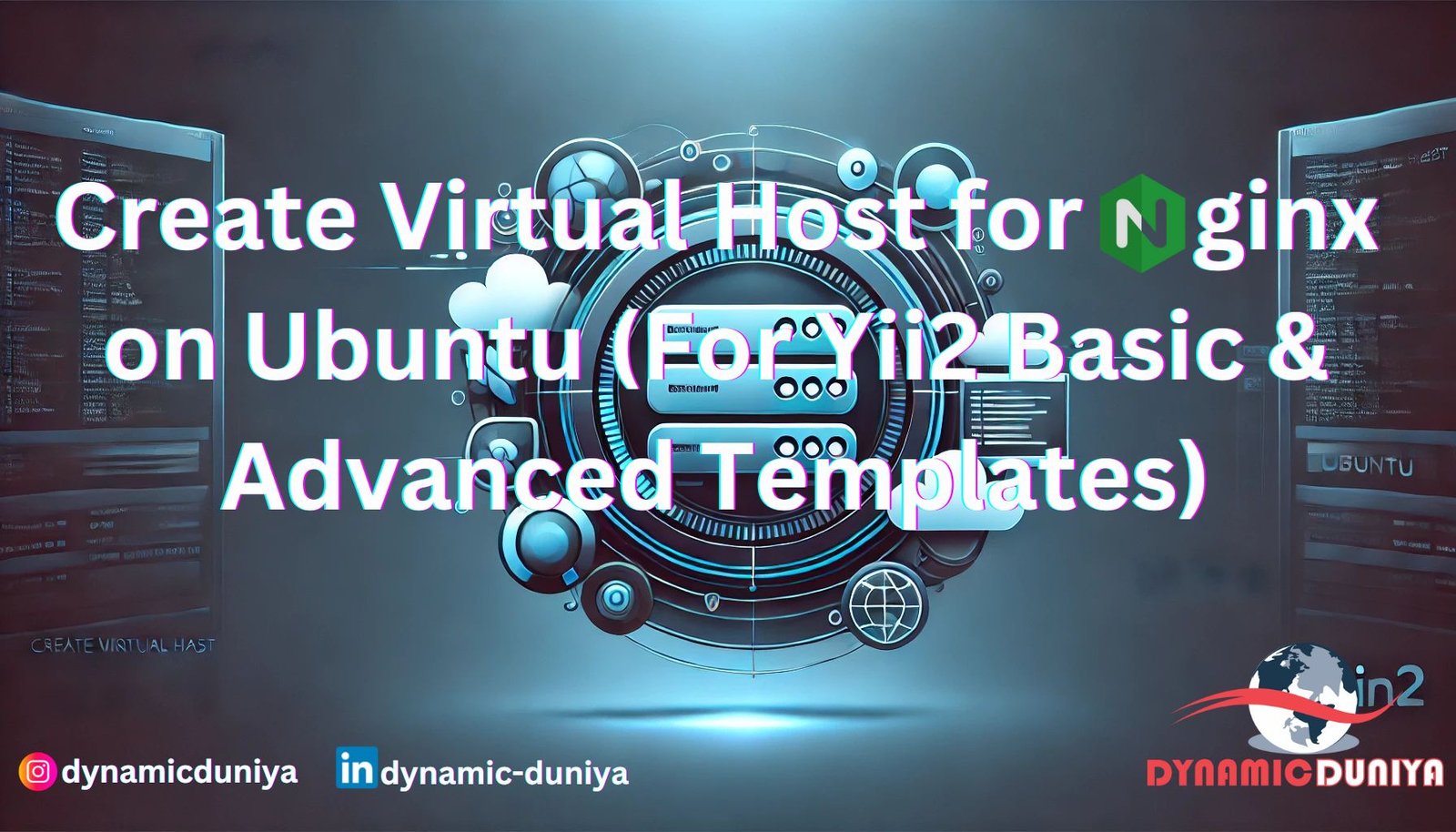What is YII? and How to Install it?

Yii (pronounced "Yee" or "[ji:]") is a high-performance PHP framework for developing modern web applications. Yii stands for "Yes It Is," highlighting its efficiency, simplicity, and ease of use. Yii is known for its speed, flexibility, and powerful features, making it a popular choice for developers building robust and secure web applications.
Key Features of Yii
- High Performance: Yii is designed to be fast and efficient, ensuring high performance even for complex applications.
- MVC Architecture: It follows the Model-View-Controller pattern, ensuring a clean separation of concerns.
- Scaffolding: Yii provides powerful tools like Gii for generating code automatically, speeding up development.
- Extensibility: It allows developers to extend or customize every piece of code to suit their needs.
- Security: Yii includes features like input validation, output filtering, SQL injection prevention, and Cross-site Scripting (XSS) protection.
- Built-in Libraries: Yii comes with libraries for authentication, caching, and unit testing, reducing the need for third-party tools.
- Active Record: An Object-Relational Mapping (ORM) implementation simplifies database interactions.
How to Install Yii
Installing Yii is straightforward. You can choose between two versions: Yii 2 (current stable release) and Yii 3 (under development). Here, we'll cover Yii 2 installation using Composer, the recommended method.
Prerequisites
Before installing Yii, ensure the following requirements are met:
- PHP: Version 5.6.0 or higher (PHP 7.4+ recommended).
- Composer: PHP dependency manager.
- Web Server: Apache, Nginx, or any server supporting PHP.
Step 1: Install Composer
If you haven't already, download and install Composer from getcomposer.org.
Step 2: Choose an Installation Template
Yii offers two application templates:
Basic Application Template: Suitable for small-scale projects.
Advanced Application Template: Ideal for complex projects requiring multiple tiers (e.g., frontend, backend).
Step 3: Install Yii
For Basic Application Template: Run the following command in your terminal:
composer create-project --prefer-dist yiisoft/yii2-app-basic myappThis will create a directory named myapp with the basic Yii structure.
For Advanced Application Template: Use this command:
composer create-project --prefer-dist yiisoft/yii2-app-advanced myappAfter installation, initialize the application by running:
php initStep 4: Set Permissions
Set write permissions for the runtime and web/assets directories to ensure Yii can store temporary files.
chmod -R 777 runtime web/assetsStep 5: Configure Web Server
Point your web server's document root to the web directory of your Yii project. For example:
Apache:
DocumentRoot "/path/to/myapp/web"
<Directory "/path/to/myapp/web">
AllowOverride All
</Directory>Nginx:
server {
root /path/to/myapp/web;
index index.php;
location / {
try_files $uri $uri/ /index.php?$query_string;
}
location ~ \.php$ {
include fastcgi_params;
fastcgi_pass 127.0.0.1:9000;
fastcgi_param SCRIPT_FILENAME $document_root$fastcgi_script_name;
}
}Step 6: Verify Installation
Access your application in a web browser. For example:
http://localhost/myappYou should see the default Yii welcome page.
Conclusion
Yii is a robust and flexible PHP framework that simplifies web application development. Its efficient installation process and powerful features make it an excellent choice for developers of all skill levels. Start exploring Yii today and build high-quality, performance-driven web applications!
Random Blogs
- Understanding HTAP Databases: Bridging Transactions and Analytics
- Grow your business with Facebook Marketing
- Python Challenging Programming Exercises Part 2
- Downlaod Youtube Video in Any Format Using Python Pytube Library
- Why to learn Digital Marketing?
- Mastering Python in 2025: A Complete Roadmap for Beginners
- Types of Numbers in Python
- Top 15 Recommended SEO Tools
- The Beginner’s Guide to Normalization and Denormalization in Databases
- Navigating AI Careers in 2025: Data Science, Machine Learning, Deep Learning, and More
Prepare for Interview
- JavaScript Interview Questions for 5+ Years Experience
- JavaScript Interview Questions for 2–5 Years Experience
- JavaScript Interview Questions for 1–2 Years Experience
- JavaScript Interview Questions for 0–1 Year Experience
- JavaScript Interview Questions For Fresher
- SQL Interview Questions for 5+ Years Experience
- SQL Interview Questions for 2–5 Years Experience
- SQL Interview Questions for 1–2 Years Experience
- SQL Interview Questions for 0–1 Year Experience
- SQL Interview Questions for Freshers
- Design Patterns in Python
Datasets for Machine Learning
- Awesome-ChatGPT-Prompts
- Amazon Product Reviews Dataset
- Ozone Level Detection Dataset
- Bank Transaction Fraud Detection
- YouTube Trending Video Dataset (updated daily)
- Covid-19 Case Surveillance Public Use Dataset
- US Election 2020
- Forest Fires Dataset
- Mobile Robots Dataset
- Safety Helmet Detection
- All Space Missions from 1957
- OSIC Pulmonary Fibrosis Progression Dataset
- Wine Quality Dataset
- Google Audio Dataset
- Iris flower dataset
- Artificial Characters Dataset
- Bitcoin Heist Ransomware Address Dataset