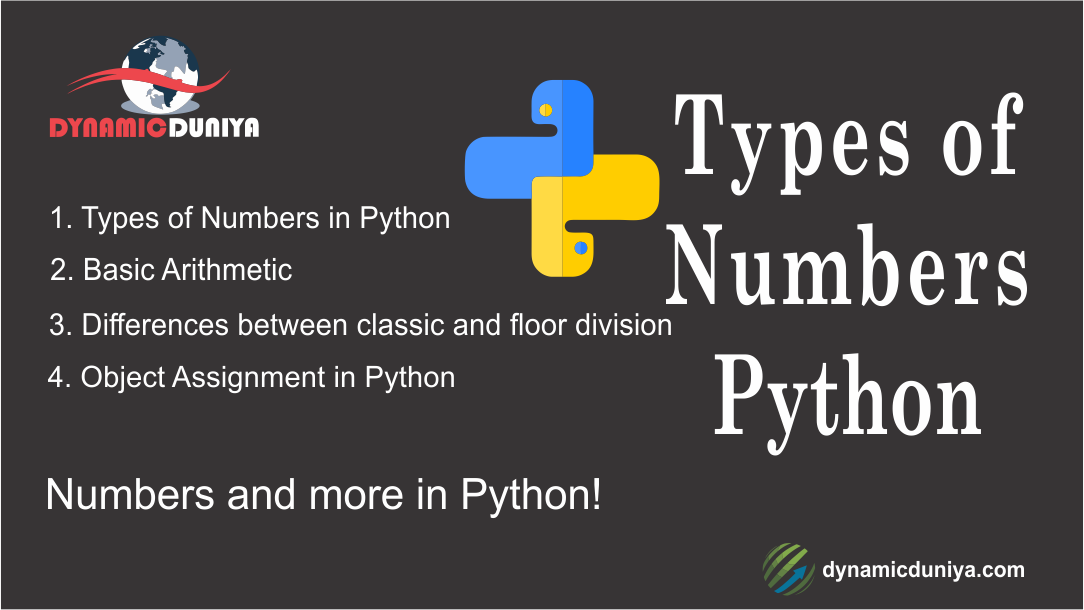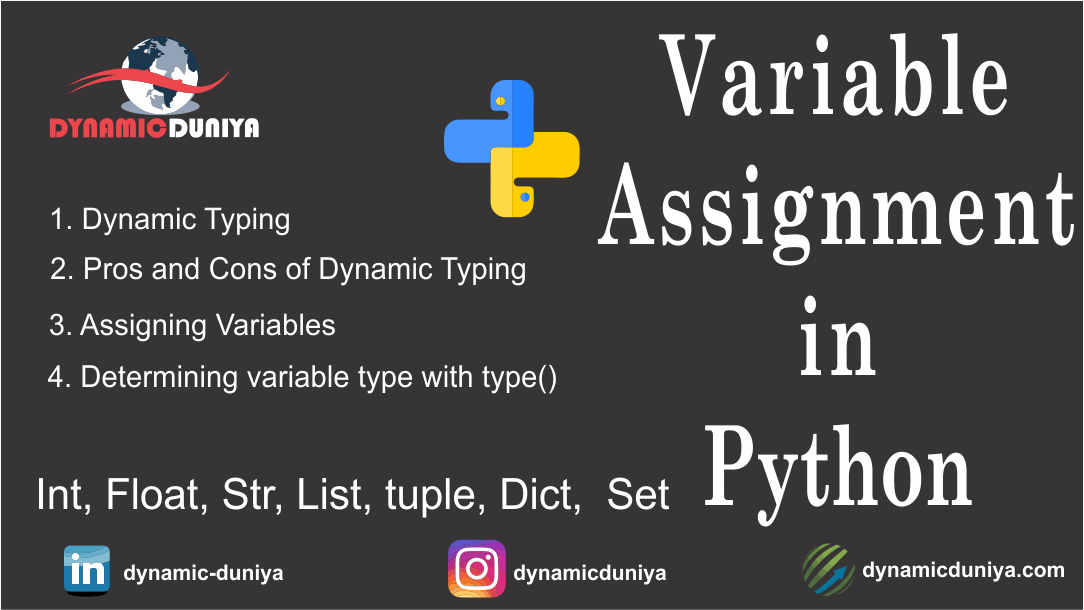Downlaod Youtube Video in Any Format Using Python Pytube Library

Hi Everyone, In this Post, We learn How we can Download Youtube Video in Any Format Using Python Pytube Library. We need to install the Python Pytube Library for Downloading Any Youtube Video.
We Complete this program with a few Steps,
- Import Pytube Library
- Get Youtube URL from User Input
- Print All Possible Format
- Input Path Where Save the Video
Complete Program
#import Library
from pytube import YouTube
print("Enter Youtube video url : ")
url = input()
print('Please Wait till a minute....')
yt = YouTube(url)
videos = yt.streams.all()
s = 1
for v in videos:
print(str(s)+ ". "+str(v))
s += 1
print("Enter the number of the video: ")
n = int(input())
vid = videos[n-1]
print("Enter the destination Path Where You want to save this File : ")
destination = input()
print('Please Wait till a minute....')
vid.download(destination)
print("\nYour File has been successfully downloaded")
1. [Stream: itag="18" mime_type="video/mp4" res="360p" fps="30fps" vcodec="avc1.42001E" acodec="mp4a.40.2" progressive="True" type="video"]
2. [Stream: itag="137" mime_type="video/mp4" res="1080p" fps="30fps" vcodec="avc1.640028" progressive="False" type="video"]
3. [Stream: itag="248" mime_type="video/webm" res="1080p" fps="30fps" vcodec="vp9" progressive="False" type="video"]
4. [Stream: itag="136" mime_type="video/mp4" res="720p" fps="30fps" vcodec="avc1.4d401f" progressive="False" type="video"]
5. [Stream: itag="247" mime_type="video/webm" res="720p" fps="30fps" vcodec="vp9" progressive="False" type="video"]
6. [Stream: itag="135" mime_type="video/mp4" res="480p" fps="30fps" vcodec="avc1.4d401e" progressive="False" type="video"]
7. [Stream: itag="244" mime_type="video/webm" res="480p" fps="30fps" vcodec="vp9" progressive="False" type="video"]
8. [Stream: itag="134" mime_type="video/mp4" res="360p" fps="30fps" vcodec="avc1.4d401e" progressive="False" type="video"]
9. [Stream: itag="243" mime_type="video/webm" res="360p" fps="30fps" vcodec="vp9" progressive="False" type="video"]
10. [Stream: itag="133" mime_type="video/mp4" res="240p" fps="30fps" vcodec="avc1.4d4015" progressive="False" type="video"]
11. [Stream: itag="242" mime_type="video/webm" res="240p" fps="30fps" vcodec="vp9" progressive="False" type="video"]
12. [Stream: itag="160" mime_type="video/mp4" res="144p" fps="30fps" vcodec="avc1.4d400c" progressive="False" type="video"]
13. [Stream: itag="278" mime_type="video/webm" res="144p" fps="30fps" vcodec="vp9" progressive="False" type="video"]
14. [Stream: itag="140" mime_type="audio/mp4" abr="128kbps" acodec="mp4a.40.2" progressive="False" type="audio"]
15. [Stream: itag="249" mime_type="audio/webm" abr="50kbps" acodec="opus" progressive="False" type="audio"]
16. [Stream: itag="250" mime_type="audio/webm" abr="70kbps" acodec="opus" progressive="False" type="audio"]
17. [Stream: itag="251" mime_type="audio/webm" abr="160kbps" acodec="opus" progressive="False" type="audio"]- First Enter Url Of Youtube Video
- Select the Number Which format you Want to Download
- Enter Path of Your Computer Where you want to Save this Video then wait till a Minte Your Video is Downloaded
Thanks for Reading Share this Post
Random Blogs
- Loan Default Prediction Project Using Machine Learning
- Exploratory Data Analysis On Iris Dataset
- Why to learn Digital Marketing?
- Datasets for Exploratory Data Analysis for Beginners
- String Operations in Python
- Window Functions in SQL – The Ultimate Guide
- Mastering Python in 2025: A Complete Roadmap for Beginners
- Top 10 Blogs of Digital Marketing you Must Follow
- What to Do When Your MySQL Table Grows Too Wide
- What Is SEO and Why Is It Important?
Prepare for Interview
- JavaScript Interview Questions for 5+ Years Experience
- JavaScript Interview Questions for 2–5 Years Experience
- JavaScript Interview Questions for 1–2 Years Experience
- JavaScript Interview Questions for 0–1 Year Experience
- JavaScript Interview Questions For Fresher
- SQL Interview Questions for 5+ Years Experience
- SQL Interview Questions for 2–5 Years Experience
- SQL Interview Questions for 1–2 Years Experience
- SQL Interview Questions for 0–1 Year Experience
- SQL Interview Questions for Freshers
- Design Patterns in Python
Datasets for Machine Learning
- Awesome-ChatGPT-Prompts
- Amazon Product Reviews Dataset
- Ozone Level Detection Dataset
- Bank Transaction Fraud Detection
- YouTube Trending Video Dataset (updated daily)
- Covid-19 Case Surveillance Public Use Dataset
- US Election 2020
- Forest Fires Dataset
- Mobile Robots Dataset
- Safety Helmet Detection
- All Space Missions from 1957
- OSIC Pulmonary Fibrosis Progression Dataset
- Wine Quality Dataset
- Google Audio Dataset
- Iris flower dataset
- Artificial Characters Dataset
- Bitcoin Heist Ransomware Address Dataset