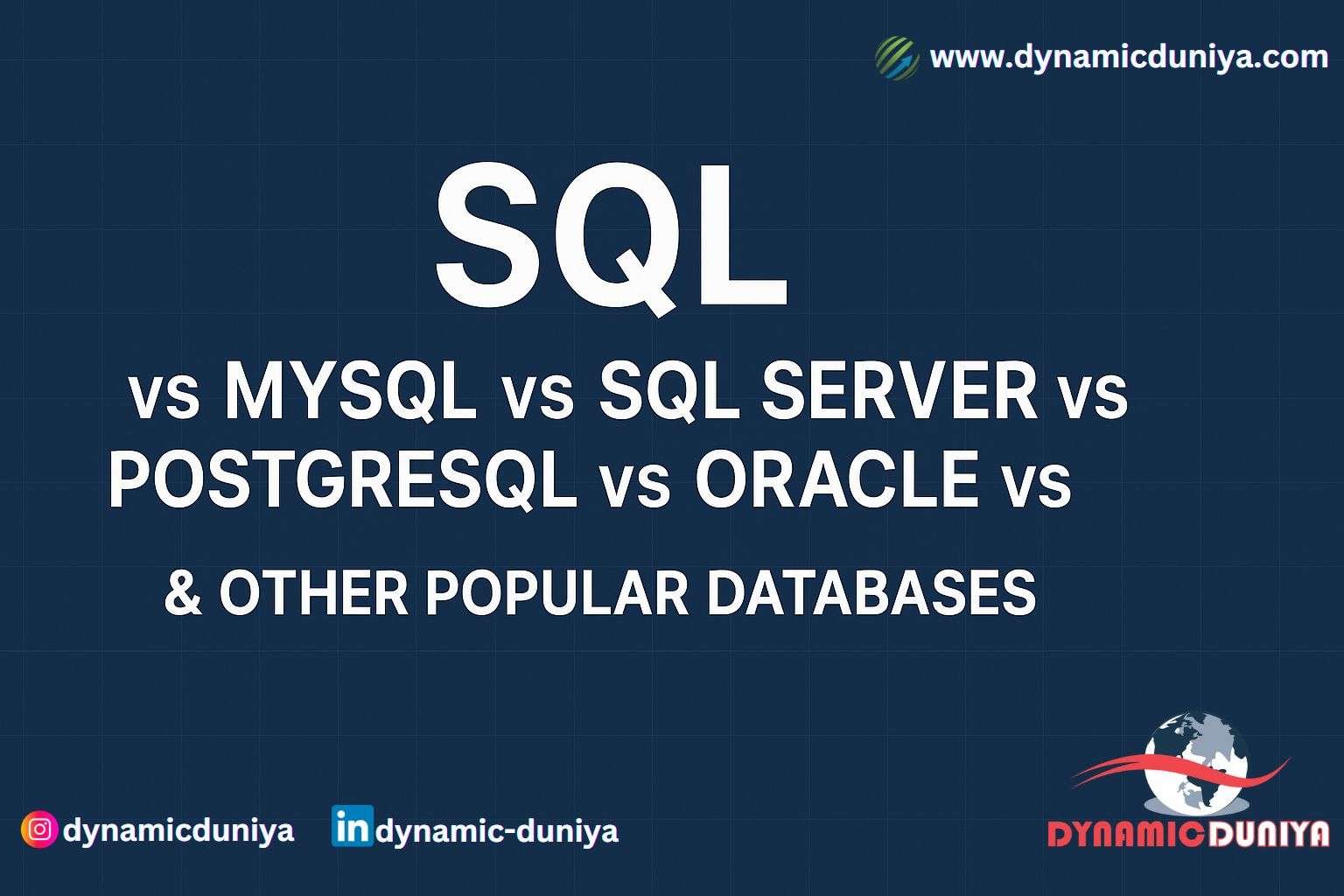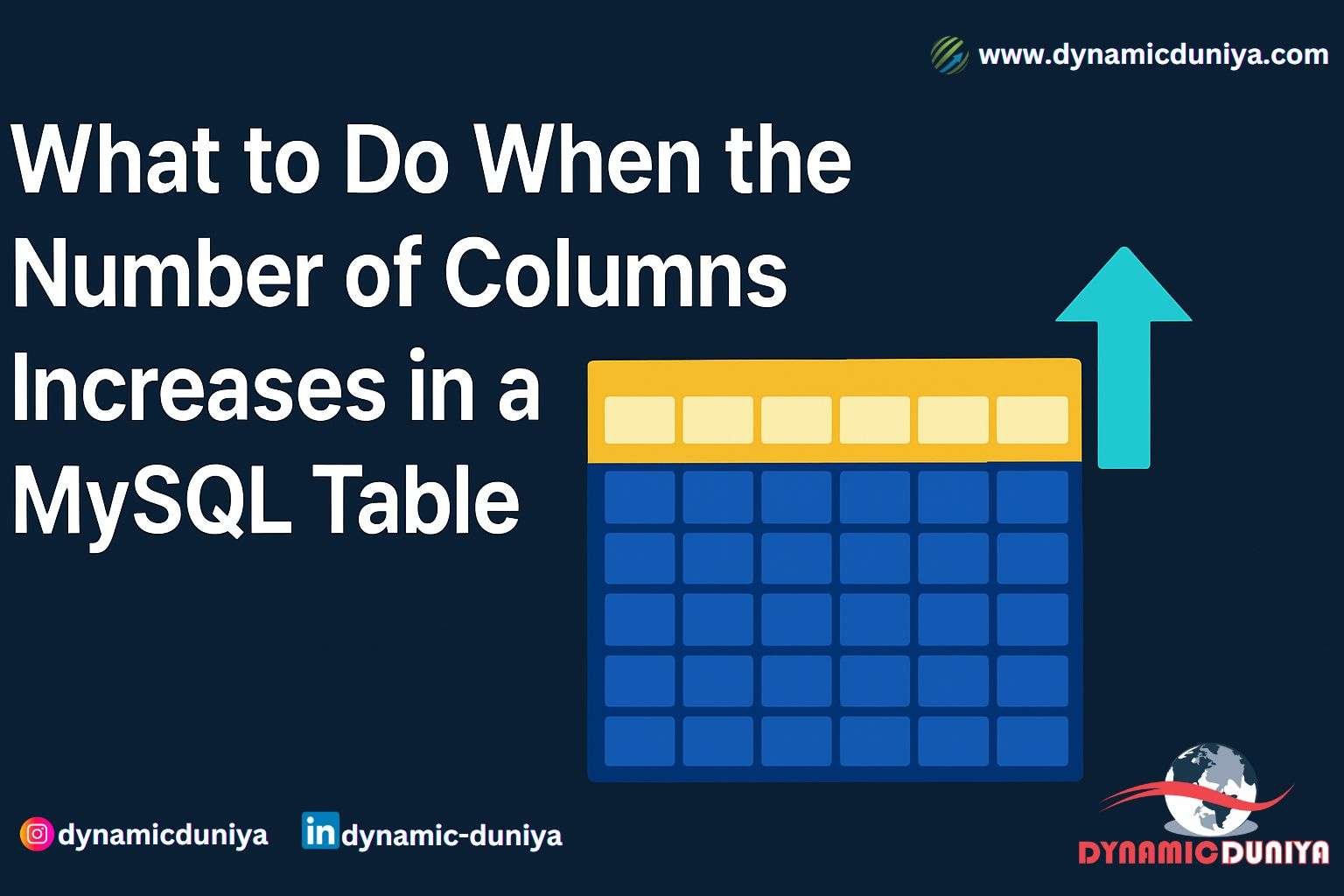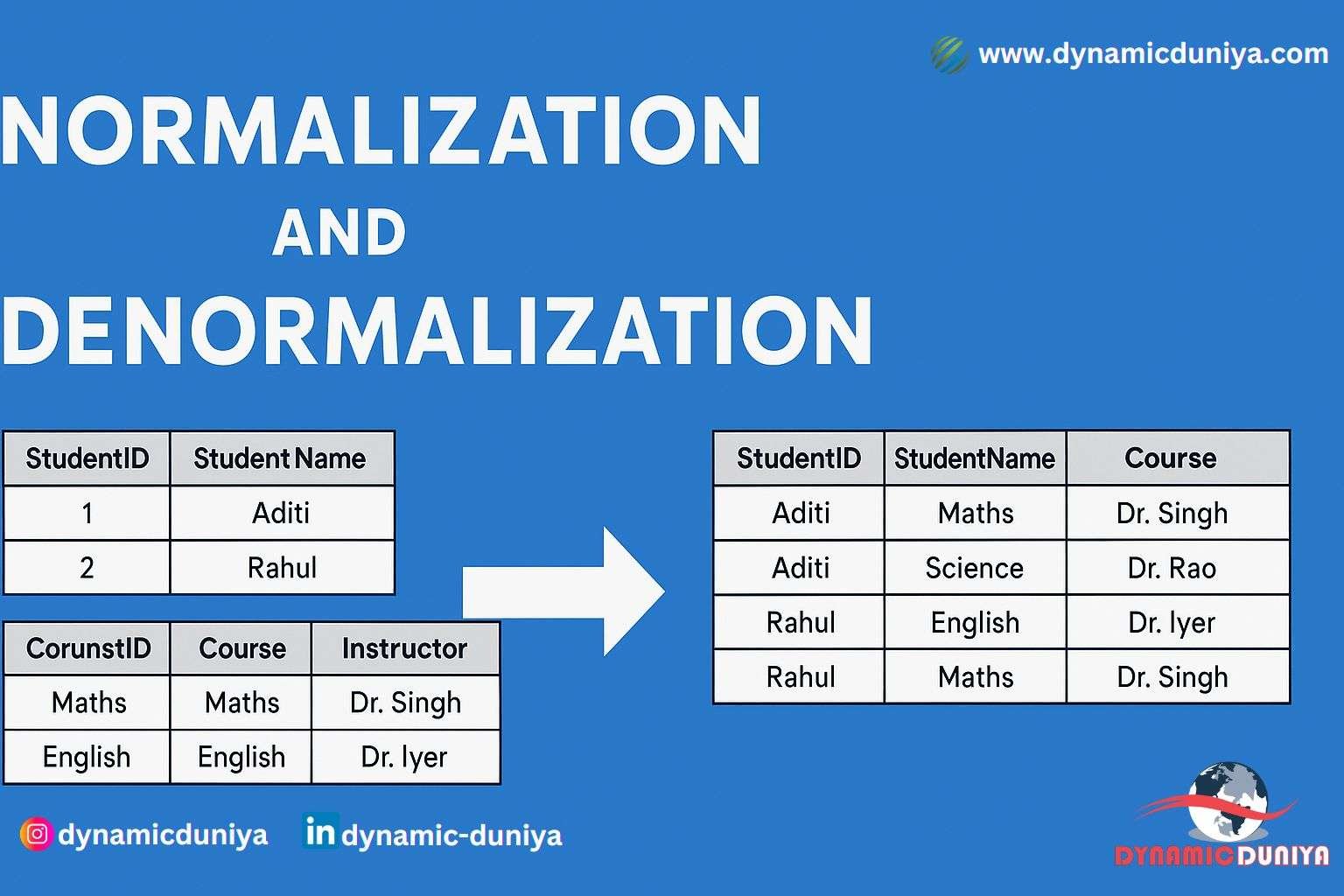Window Functions in SQL – The Ultimate Guide
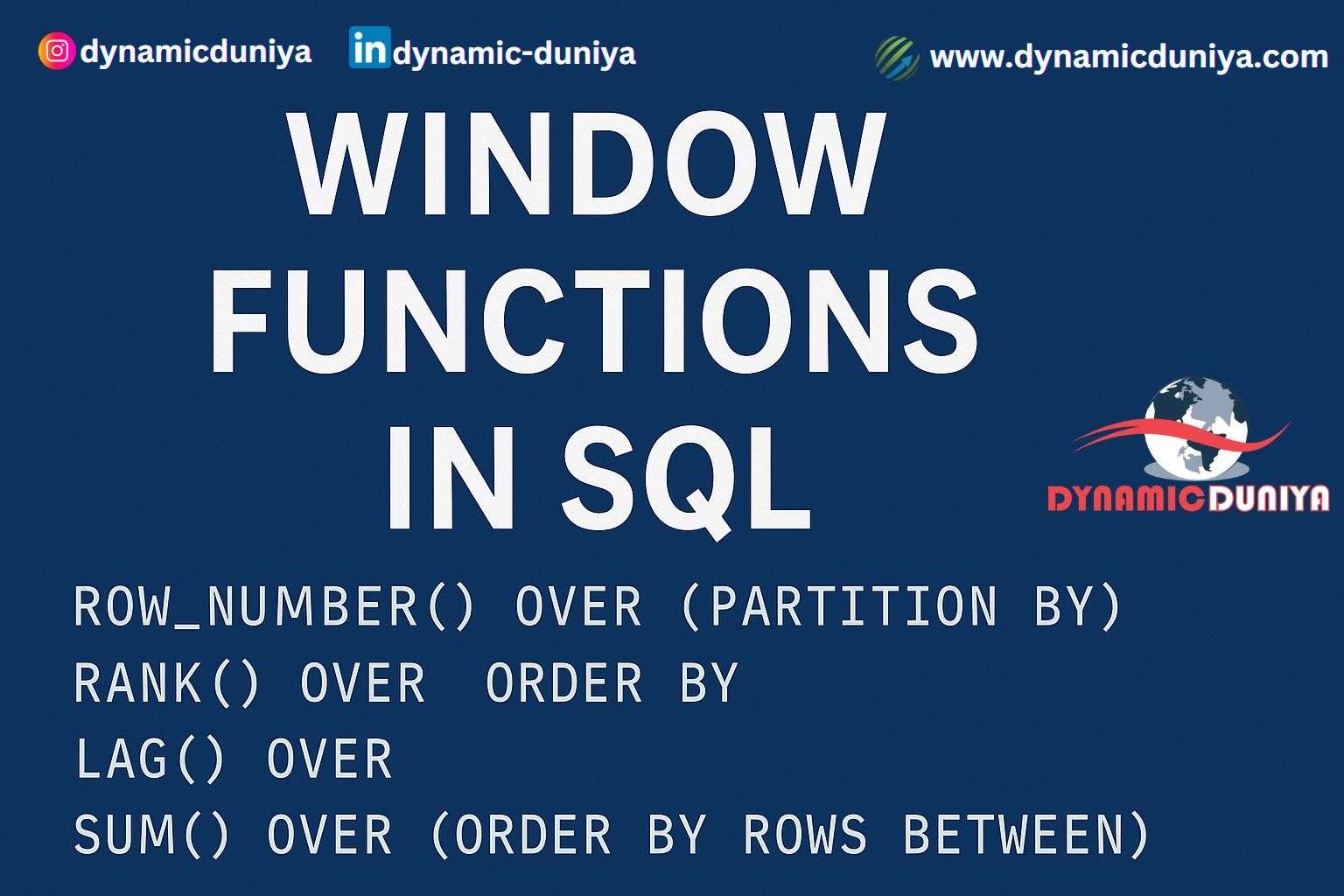
Window functions are one of the most powerful tools in SQL. They allow you to perform calculations across rows that are related to the current row without collapsing the result set like GROUP BY does. This makes them ideal for ranking, running totals, moving averages, and other analytics tasks.
This guide will break down the components of window functions, explain how they work, and walk through the most commonly used window functions with real-world examples.
What is a Window Function?
A window function performs a calculation across a set of table rows that are somehow related to the current row. Unlike aggregate functions, window functions do not group the rows into a single output row — they return a value for each row.
Basic Syntax
function_name() OVER (
PARTITION BY column_name
ORDER BY column_name
ROWS BETWEEN ...
)Components of a Window Function
- Function Name: E.g.,
ROW_NUMBER(),SUM(),AVG(),RANK(), etc. - OVER() clause: Defines the "window" (i.e., subset of rows) the function should operate on.
- PARTITION BY: (Optional) Divides the result set into partitions to apply the function separately.
- ORDER BY: (Optional but common) Defines the order of rows within each partition.
- ROWS BETWEEN: (Optional) Limits the window frame (used mostly in cumulative or moving aggregates).
Common and Most Useful SQL Window Functions
1. ROW_NUMBER()
Assigns a unique sequential integer to rows within a partition.
Example:
SELECT employee_id, department, salary,
ROW_NUMBER() OVER (PARTITION BY department ORDER BY salary DESC) AS rank_in_dept
FROM employees;Use Case: Ranking employees in each department based on salary.
2. RANK() and DENSE_RANK()
RANK() skips numbers in case of ties.
DENSE_RANK() does not skip numbers for ties.
Example:
SELECT employee_id, department, salary,
RANK() OVER (PARTITION BY department ORDER BY salary DESC) AS salary_rank
FROM employees;Use Case: Identify top earners in each department, even if some have the same salary.
3. NTILE(n)
Distributes rows into n approximately equal buckets.
Example:
SELECT student_id, marks,
NTILE(4) OVER (ORDER BY marks DESC) AS quartile
FROM students;Use Case: Splitting students into quartiles based on performance.
4. LAG() and LEAD()
LAG()returns the previous row’s value.LEAD()returns the next row’s value.
Example:
SELECT product_id, sale_date, sales,
LAG(sales, 1, 0) OVER (PARTITION BY product_id ORDER BY sale_date) AS previous_sales,
LEAD(sales, 1, 0) OVER (PARTITION BY product_id ORDER BY sale_date) AS next_sales
FROM sales_data;Use Case: Comparing current sales to previous and next periods.
5. SUM(), AVG(), MIN(), MAX() as Window Functions
Same as aggregate functions but used without collapsing rows.
Example (Running Total):
SELECT order_id, customer_id, order_value,
SUM(order_value) OVER (PARTITION BY customer_id ORDER BY order_date) AS running_total
FROM orders;Use Case: Running totals of customer orders.
Window Frame (ROWS BETWEEN clause)
By default, most aggregate window functions operate on RANGE BETWEEN UNBOUNDED PRECEDING AND CURRENT ROW. But we can control the window frame precisely:
Example (Moving Average over 3 rows):
SELECT order_date, order_value,
AVG(order_value) OVER (
ORDER BY order_date
ROWS BETWEEN 2 PRECEDING AND CURRENT ROW
) AS moving_avg
FROM orders;Use Case: 3-day moving average of sales.
Common Options for ROWS BETWEEN
- UNBOUNDED PRECEDING – From the first row in the partition
- CURRENT ROW – The current row
- n PRECEDING –
nrows before the current row - n FOLLOWING –
nrows after the current row - UNBOUNDED FOLLOWING – Up to the last row in the partition
Examples
- Cumulative Sum:
SUM(amount) OVER (ORDER BY date ROWS BETWEEN UNBOUNDED PRECEDING AND CURRENT ROW)- Centered Moving Average (2 before, 2 after):
AVG(sales) OVER (ORDER BY date ROWS BETWEEN 2 PRECEDING AND 2 FOLLOWING)- Future Sum Only:
SUM(sales) OVER (ORDER BY date ROWS BETWEEN CURRENT ROW AND UNBOUNDED FOLLOWING)These options provide precise control over the window for each calculation.
Real-World Use Cases
1. Customer Purchase Trends
SELECT customer_id, purchase_date, amount,
SUM(amount) OVER (PARTITION BY customer_id ORDER BY purchase_date) AS cumulative_spend
FROM purchases;2. Employee Attrition Tracking
SELECT employee_id, join_date, exit_date,
LEAD(join_date) OVER (PARTITION BY department ORDER BY join_date) AS next_joined_employee
FROM employee_records;3. Stock Price Change Detection
SELECT stock_id, date, closing_price,
closing_price - LAG(closing_price) OVER (PARTITION BY stock_id ORDER BY date) AS price_change
FROM stock_prices;Best Practices
- Use
PARTITION BYwisely — too many partitions can reduce performance. - Always use
ORDER BYin window functions where sequence matters. - Test window frame behavior with
ROWS BETWEENto get precise control over calculations. - Use indexes on columns used in
PARTITION BYandORDER BYfor performance tuning.
Conclusion
SQL Window Functions are essential for modern analytics and reporting tasks. They empower developers and data professionals to write cleaner, more efficient, and highly expressive queries. Mastering these functions can significantly improve the way you handle complex data manipulations in SQL.
Whether you’re doing time-series analysis, rankings, or rolling aggregates — window functions make it easier, cleaner, and faster.
Random Blogs
- Career Guide: Natural Language Processing (NLP)
- Understanding OLTP vs OLAP Databases: How SQL Handles Query Optimization
- Transforming Logistics: The Power of AI in Supply Chain Management
- Top 10 Blogs of Digital Marketing you Must Follow
- Internet of Things (IoT) & AI – Smart Devices and AI Working Together
- AI in Marketing & Advertising: The Future of AI-Driven Strategies
- How to Become a Good Data Scientist ?
- Best Platform to Learn Digital Marketing in Free
- Why to learn Digital Marketing?
- 10 Awesome Data Science Blogs To Check Out
Prepare for Interview
- JavaScript Interview Questions for 5+ Years Experience
- JavaScript Interview Questions for 2–5 Years Experience
- JavaScript Interview Questions for 1–2 Years Experience
- JavaScript Interview Questions for 0–1 Year Experience
- JavaScript Interview Questions For Fresher
- SQL Interview Questions for 5+ Years Experience
- SQL Interview Questions for 2–5 Years Experience
- SQL Interview Questions for 1–2 Years Experience
- SQL Interview Questions for 0–1 Year Experience
- SQL Interview Questions for Freshers
- Design Patterns in Python
Datasets for Machine Learning
- Awesome-ChatGPT-Prompts
- Amazon Product Reviews Dataset
- Ozone Level Detection Dataset
- Bank Transaction Fraud Detection
- YouTube Trending Video Dataset (updated daily)
- Covid-19 Case Surveillance Public Use Dataset
- US Election 2020
- Forest Fires Dataset
- Mobile Robots Dataset
- Safety Helmet Detection
- All Space Missions from 1957
- OSIC Pulmonary Fibrosis Progression Dataset
- Wine Quality Dataset
- Google Audio Dataset
- Iris flower dataset
- Artificial Characters Dataset
- Bitcoin Heist Ransomware Address Dataset